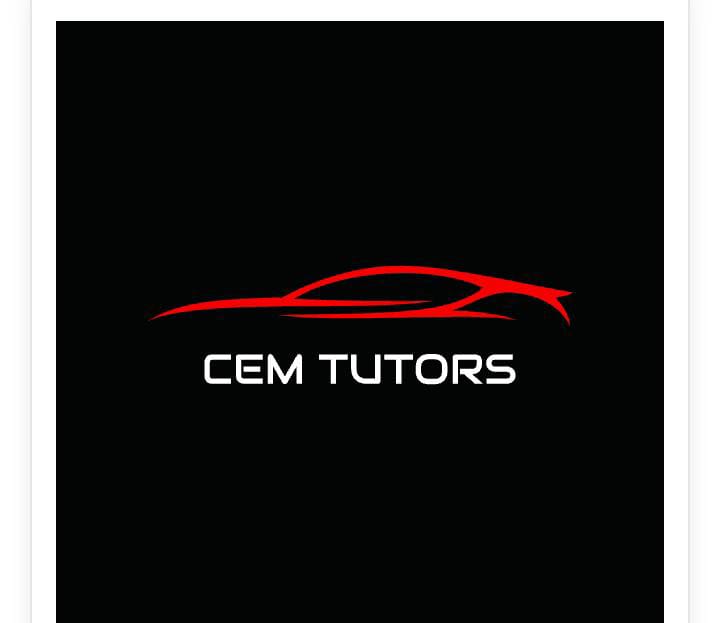How can one automatically set H1 tag on each post in Blogspot or Blogger
.kindly follow the steps below :
1.Go to Blogger account log in.
2.From the dashboard, select your blog.
3.In the left menu, click "Theme."
4.Click the "Edit HTML" button on the right side under the customization section.
5.Now, you'll see the HTML code of your template.To automatically set the H1 tag per post, you need to find the post title HTML element.This may differ as a result of theme you are using.You can usually find it by searching (Ctrl + F or Cmd + F) for '<data:post.title/>'.The search may lead you to an element, like: <h2 class='post-title entry-title'> <a expr:href='data:post.url' rel='bookmark'> <data:post.title/> </a> </h2>
6.Change the opening and closing tags from '<h2>' to '<h1>', and alter any related classes or styles accordingly.Your code should now look like: <h1 class='post-title entry-title'> <a expr:href='data:post.url' rel='bookmark'> <data:post.title/> </a> </h1>
7.Once you have modified the tags, click "Save theme" at the top right corner.Now, the post titles on your blog will automatically be wrapped in H1 tags.Keep in mind that the exact code may differ depending on your theme.Make sure to back up your template before editing, in case you need to restore it to its original state.